
Explore TAM's Powerful Features
Experience seamless project execution with powerful features designed to save you time and effort
Overview
Views
Collaboration
Docs
Dashboard
Time


TAM Overview
Discussion
Collaborate in real-time with threaded discussions directly within tasks and documents.

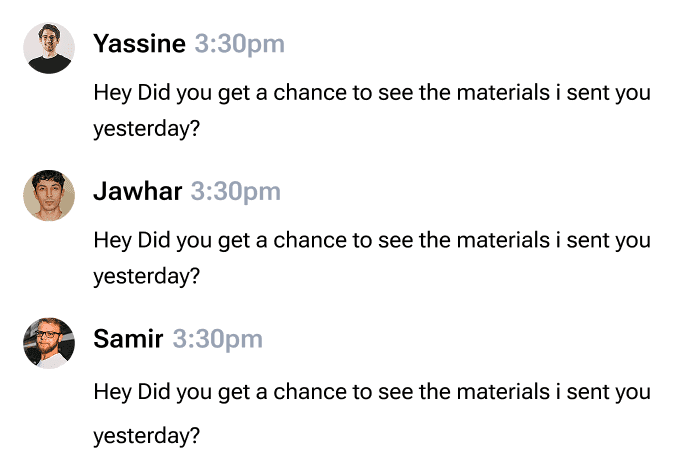
Hierarchy
Organize work clearly with a structured hierarchy of spaces, folders, lists, and tasks.

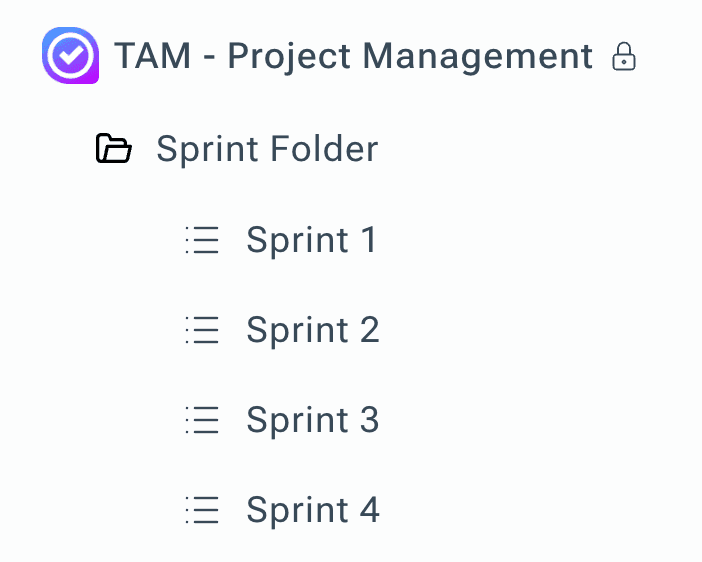
Nested Subtasks
Break down complex tasks into manageable steps with unlimited levels of subtasks.

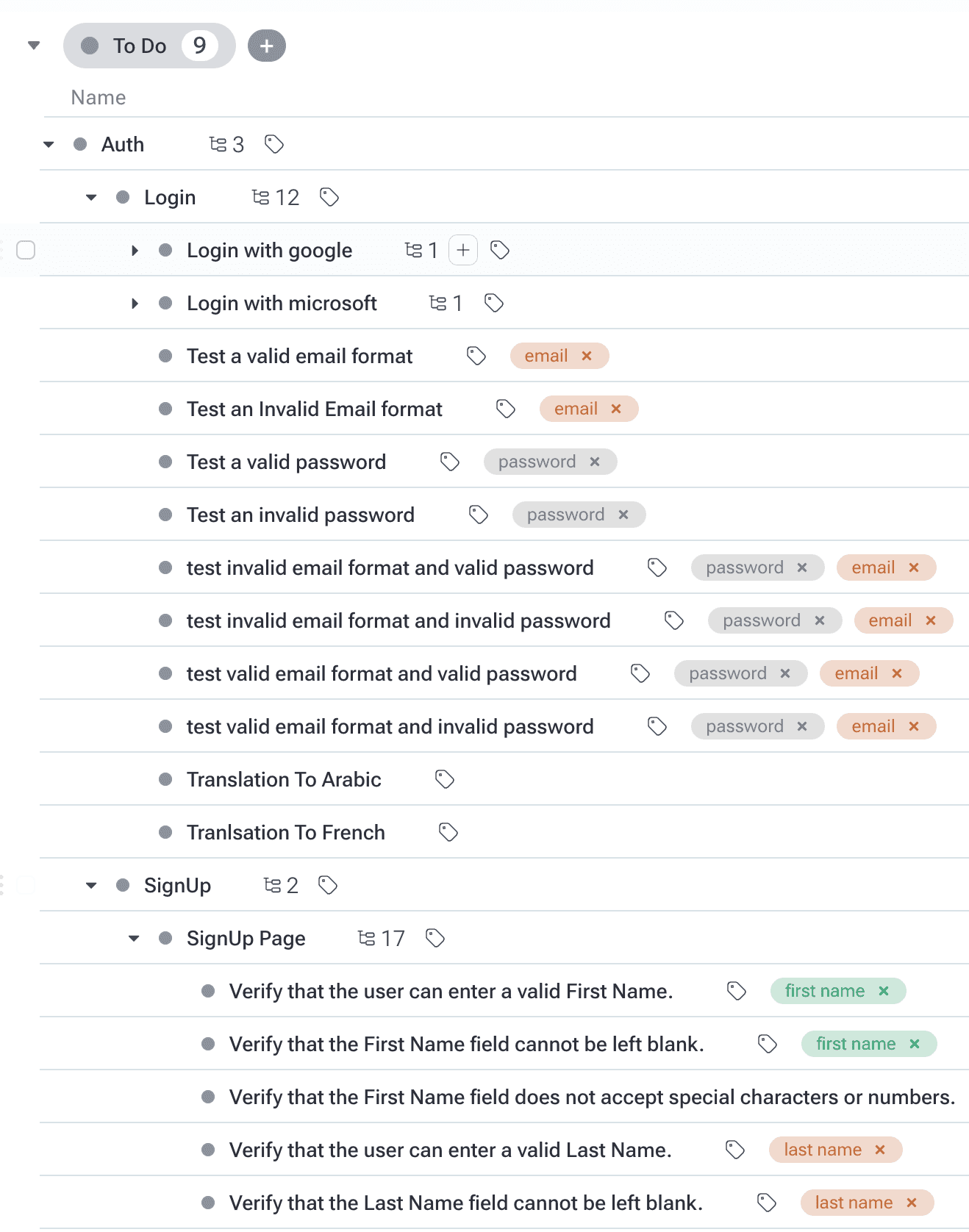
Template Center
Kickstart your projects faster with ready-to-use templates for tasks, workflows, and documents.

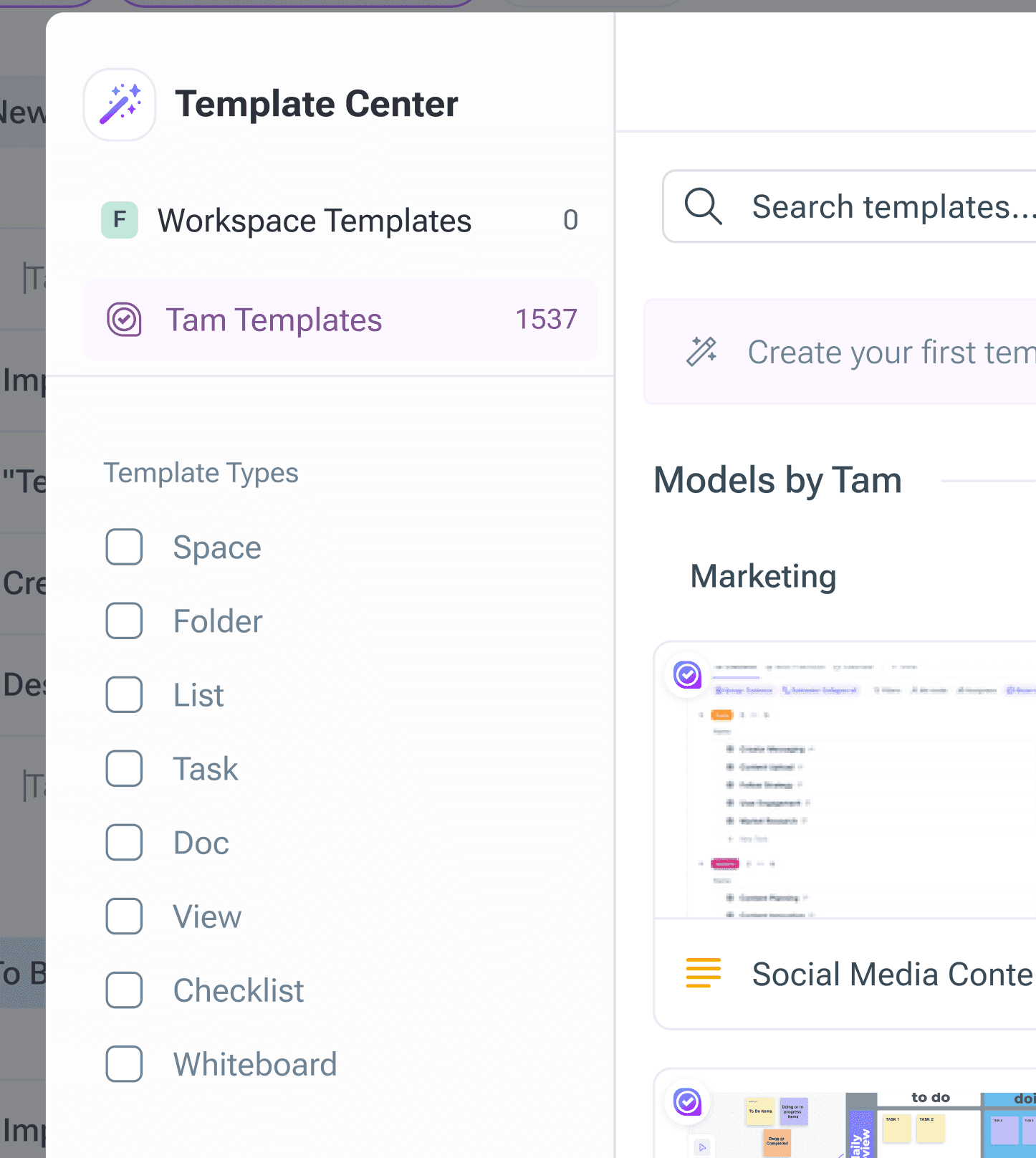

Work your way with different view options.



Sharing Documents
Unite your team with shared documents.
From ideas to minutes: real-time team collaboration with TAM Docs.

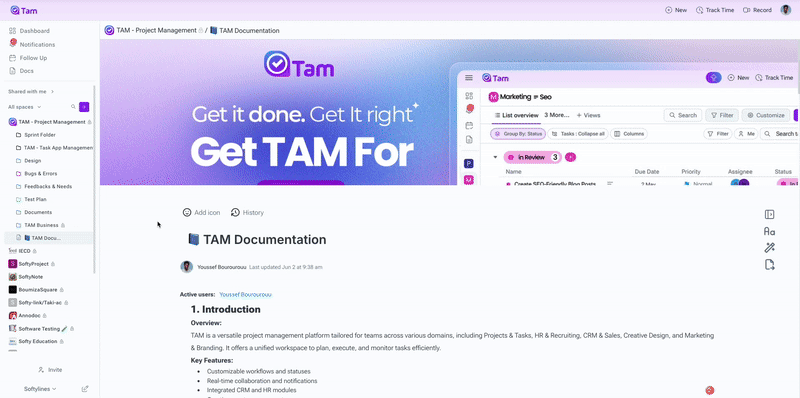
Streamline Time, with TAM.
Unlock your time's potential: track, estimate, report.
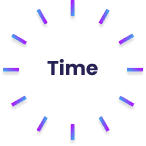
Tracking
Global time tracking : desktop, mobile, browser. Auto or manual, powered by TAM.
Estimates
Set clear expectations: and add task time estimates.
Reporting
Detailed time reports, instant billable insights

Anything, anytime, team collaboration.


Comments
Engage in real-time discussions directly within tasks, keeping all project communication centralized.
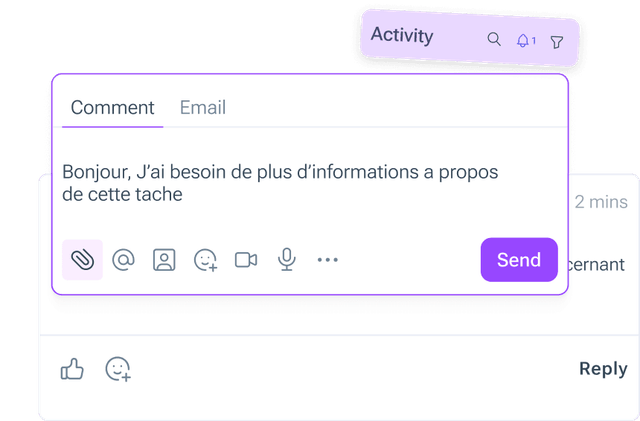
Follow up
Share your daily tasks and achievements with your team for clear progress visibility.
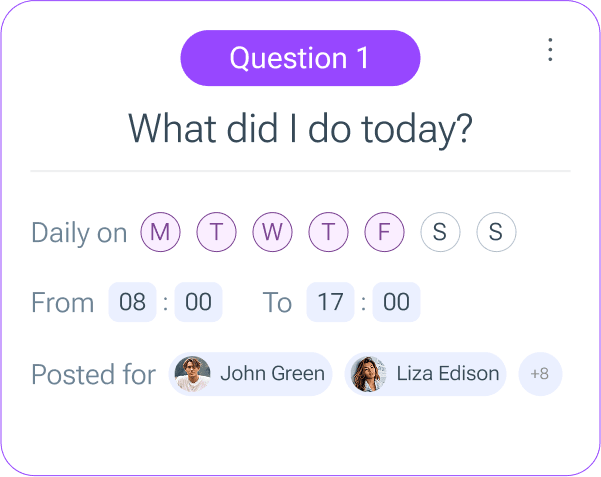
There's still more to discover.
TAM's extensive feature set is the starting point for your team's success.
Complete Customization
Custom Color Themes
Custom Fields
Custom Statuses
Task Management
Home
Import
Time Tracking
Team Collaboration
Assign Comments
Clip
Guests
Our Trusted Partners
These partners help us be the best TAM we can be